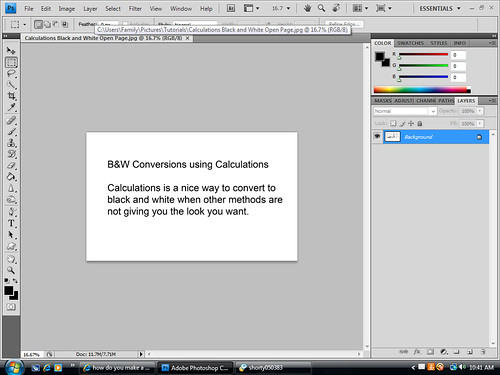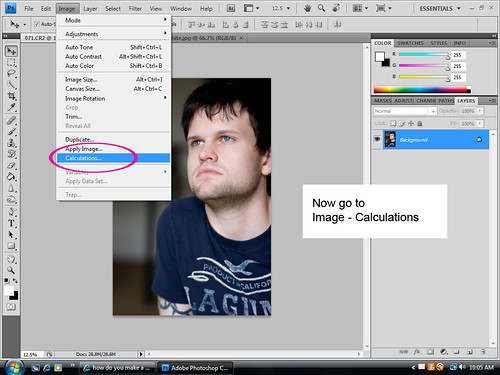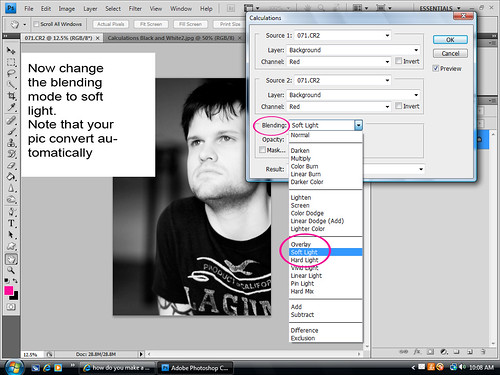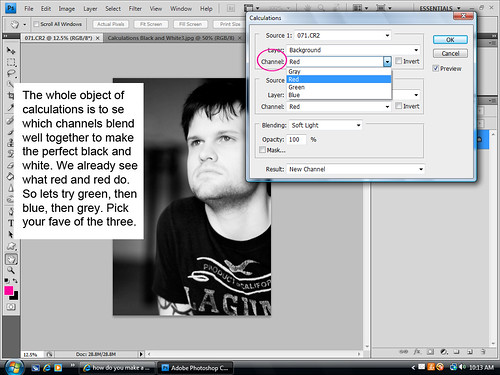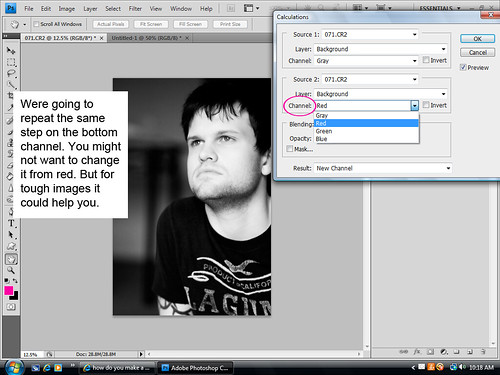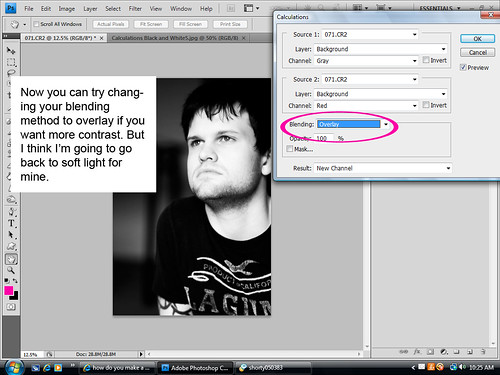Have you tried it yet? I used to be really stuck in my ways when it came to black and whites, I had it down pat!!! I did I tell you! Well, when we get stuck in a comfy rut it's hard to get out of it and try something new. Now, I'm actually loving the calculations method! You get to play with the different channels and really get the best combination for your particular photo! If you haven't tried it yet, please do!
On another note, I was thinking of taking a page out of the *Maternal Lens* Group and Blog and posting a Sarah and Sami Presents...group member's work that jumps out at me as awesomeness!!! So, look for that at the Flickr group pool!!!
Friday, May 1, 2009
Thursday, April 30, 2009
My New Addiction...

Ok, so I've always loved to burn the edges of my pics to draw attention to the subject of my photo. Lately, though, with spring upon us I've really been drawn to making my photos really light and airy. So...instead of burning my edges, I've started to dodge the edges and it seems to really give a dreamy, light aspect to the photos! This dodge technique doen't have to be really noticeable, just slight and it does so much!!! So, try it out and give those spring pics some dreaminess and maybe even a little whimsy!!!
~Sarah~
Friday, April 24, 2009
Actions Tips...

The Sarah and Sami actions are so great by themselves! But have you tried to play with them together? You can really get some great results! Sami and I are all about having fun and experimenting with out photography, going out of our comfort zones and trying something new...be it in camera through the lens or in our post processing!!! So...give it a try, layer those actions and get creative!!!
This image of my daughter, Roxy, was PP using:
No Chump Love Sucker
Buddy Holly
Vintage Killa
~Sarah~
Monday, April 13, 2009
How to Save a Black and White When Using Calculations
So, this is actually pretty simple! After you've gotten your phtoto to look how you want using the Calculations method in a previous post, you click OK. Got to channels and click on the RGB channel...Now you're thinking why the hell did I just do after all that work getting it to a black and white? Well, simple! Look at the bottom of the Channels and you'll see a black and white thumbnail of your pic named Alpha 1!!! So, now that we've cleared that up let's go to IMAGE- APPLY IMAGE then in the Channel dropdown menu choose Alpha 1 then go to the Blending dropdown menu and choose Normal. That's it! You've not gotten your black and white image and it is saveable!!!
~Sarah~
~Sarah~
Wednesday, April 8, 2009
The New Split

New Template Action!!! Just run this when you first open up Photoshop (don't open any documents!) It will give you the template and some simple directions after it has run! If you'd like more info on how to use my template actions, please watch the video below on the Five Square Photo Presentation!
Here you go, download it and enjoy!!!
The New Split.atn
~Sarah~
The Moment You've All Been Waiting For!!!
We've been so excited about our new Action Set and we've been super giddy just waiting to get it to you! The set is a bit bigger than the last one, but they all work really well together! Try all of them on color and black and white, mix and match them! Have fun with them and we can't wait to see what you do with them! Don't forget to join our Flickr group so that you can share your creations!!!
Sarah and Sami Present...Flickr Group
And, without further ado...Sarah and Sami Present...Actions x2!!!!
Sarah and Sami Actions 2NEW.atn

Sarah and Sami Present...Flickr Group
And, without further ado...Sarah and Sami Present...Actions x2!!!!
Sarah and Sami Actions 2NEW.atn

Friday, April 3, 2009
UPDATE~New Actions on Their Way!
Sami and I have been working really hard on coming up with some awesome new Actions and of course they will be FREE! We just wanted to update everybody so that you can keep your eyes out! Hope you're all having fun with the set that we have out now! Feel free to give us feedback and let us know if there is anything specific that you want: Tutorial, actions, whatever!
Black Tie, White Noise---FIXED
Hopefully this is fixed, I had a brain blast last night, and I think that I finally got it! YAY!!! Anywas, download it and let me know!
*Sarah*
Black Tie, White Noise1.atn
*Sarah*
Black Tie, White Noise1.atn
Friday, March 27, 2009
Five Square Photo Presentation: Video Turorial and Action!
Ok, folks...this is a really cool way to show off that awesome macro or landscape that you took! Please, download the action and follow along as I explain just how to use it! It's super simple and looks fantastic!
*Sarah*
Sarah and Sami Five Square Template.atn
~REMEMBER TO PAUSE THE MUSIC PLAYER SO YOU CAN HEAR MY VOICE~
*Sarah*
Sarah and Sami Five Square Template.atn
~REMEMBER TO PAUSE THE MUSIC PLAYER SO YOU CAN HEAR MY VOICE~
Thursday, March 26, 2009
Sarah and Sami Present...ACTIONS!!!

Sarah and Sami Actions8.atn
*When using our actions, we'd appreciate that you credit us with them and add a link back to our blog and comment here so that we can appreciate the work that you used them on!*
*REMEMBER, if you comment back with a link to the photo you used our actions on, we comment and fav!*
ACTION EXAMPLES:
Black Tie, White Noise "High Key Black and White" Turorial, By Sarah
This can be used with other versions of Photoshop as well!
~NOTE~ THIS VIDEO HAS AUDIO, SO PLEASE, SCROLL DOWN AND PAUSE THE MUSIC PLAYER SO THAT YOU CAN FOLLOW ALONG! HAVE FUN!!!
Hello People =)

Hello! YAY first post =P We want to say thank you first of all for stopping by our newborn blog! We plan on like completely filling this thing to the brim with stuff for you to use for free! Who doesn't like free photoshop toys? That's right NO ONE! We love what we do and we want to do more, so you guys benefit from that! Not a bad deal, eh? If there is any tutorials or actions that you want to see from us but don't. Yell at us, we'll listen and research so we can offer you the best and we learn while we go! Right now we are trying to figure out how we can upload the actions for you to download. So for the time being you can contact us via email sarahandsami@hotmail.com and just ask and you will recieve! Thank you so much for taking the time to stop by, don't forget to visit the flickr group or our streams! Plus we're on twitter!
Subscribe to:
Comments (Atom)